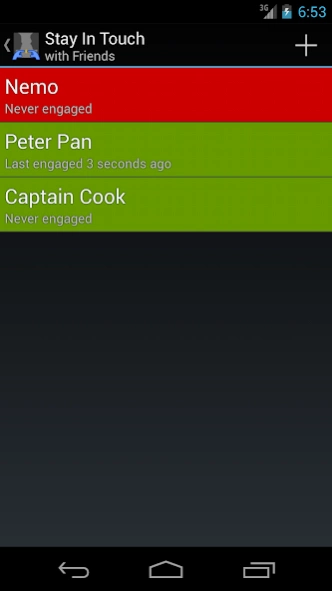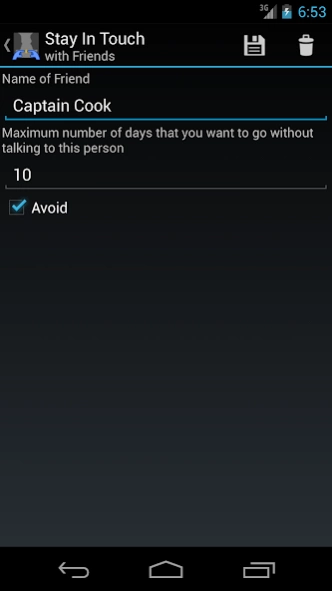Stay In Touch 0.9.1
Free Version
Publisher Description
Stay In Touch - Helps you to stay in touch with people/activities over arbitrary time-scales.
"Stay In Touch" is a simple utility application which fills a neglected gap in most PIM software. Calendars and task management software are great for tasks with definite timelines; but they do not work so well for unscheduled and more ambiguous tasks; like keeping in touch with friends, or remembering to think/pray about various things. For these types of tasks, there is no definite deadline; but if you neglect them entirely, then you risk losing things which are very important to you.
"Stay In Touch" allows you to store multiple lists of people/items/events/etc with which you wish to interact regularly; but for which you do not want to impose a very definite schedule. For each item you add to the list, you can indicate a nominal time period/frequency with which you want to interact with that item. Items are then dynamically sorted by urgency; helping you to stay in touch with the people and things that mean a lot to you; rather than allowing them to become buried in your busyness.
This application was written primarily for myself, lest I forget important people and things during my the hustle and bustle of my PhD; but is provided her in the hope it might be useful.
Current Features:
- Add / edit items from the list, each with a separate indication of how regularly the item should be reviewed.
- Add a negation option ("avoid") which specifies that the item should be avoided in real life (helps to keep track of various bad habits).
- Add / edit multiple modes (categories) for the items.
- Quickly add some modes/category presets.
- Items are sorted by urgency, and colour coded.
- Notifications automatically show when you have urgent items.
About Stay In Touch
Stay In Touch is a free app for Android published in the PIMS & Calendars list of apps, part of Business.
The company that develops Stay In Touch is Matthew Wardrop. The latest version released by its developer is 0.9.1.
To install Stay In Touch on your Android device, just click the green Continue To App button above to start the installation process. The app is listed on our website since 2021-05-23 and was downloaded 2 times. We have already checked if the download link is safe, however for your own protection we recommend that you scan the downloaded app with your antivirus. Your antivirus may detect the Stay In Touch as malware as malware if the download link to info.matthewwardrop.stayintouch is broken.
How to install Stay In Touch on your Android device:
- Click on the Continue To App button on our website. This will redirect you to Google Play.
- Once the Stay In Touch is shown in the Google Play listing of your Android device, you can start its download and installation. Tap on the Install button located below the search bar and to the right of the app icon.
- A pop-up window with the permissions required by Stay In Touch will be shown. Click on Accept to continue the process.
- Stay In Touch will be downloaded onto your device, displaying a progress. Once the download completes, the installation will start and you'll get a notification after the installation is finished.